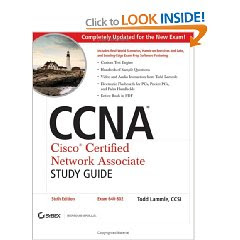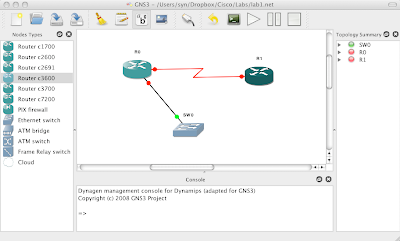In the immortal words of Peter Doherty "Promises promises, I know, you've heard them all before...."
For the foreseeable future, or at least until I have passed the CCNA and maybe the Security specialisation after that, I'm going to focus on Cisco related posts. Originally The aim of this blog was for me to spend time learning something and then blog about it which then hopefully might help anyone who stumbles across it. Blogging what I have been learning also helps me to remember stuff and an added bonus is my blog serves as an accessible reference for me to use when i need to refer back to something in the future.
Great, that out the way i'll just describe my setup and then i'll get down to some nitty gritty Cisco IOS fun.
The book I am using to study for the CCNA is CCNA - Cisco Certified Network Associate Study Guide by Todd Lammle. This book was recommended to me by a mate and I really couldn't recommend it enough. The book was worth every penny and his writing style makes a joy to read.
What I'm using for my lab is a Cisco 2950 switch (that I got out of a bin!) and the GNS3 software. GNS3 is a program (windows, linux and Mac) that allows you to take a IOS image from a router or pix firewall and sort of run it in an emulator so you can access it and configure it just like the real device. Within the software you can build networks of routers, switches, Firewalls and PC's. Very cool stuff and very free too. Which is always nice! Getting up and running is pretty easy with GNS3 but there are plenty of videos on YouTube if you get stuck. You'll also need a couple of IOS's as well (cough cough bittorrent cough)
So once you have GNS3 up and a IOS to play with, you can get down to building your virtual test lab to get your feet wet without screwing up any physical devices.
All you then need to do is right click on a device, start it up and then select Console.
Bingo! Your very own Cisco test lab to play with whilst you learn.
OK, thats it for this quick update post, I will be posting again within the next few days on configuring a router.
I really hope this set of posts are useful to someone other than myself.